For students at NGSC who have an iPad running iOS 14 you will need to TURN OFF Private Address. This is due to NGSC using your actual Private Address to connect your iPad to the eduroam Wi-Fi network.
| 1. To Turn OFF Private Address go to Settings > Wi-Fi |
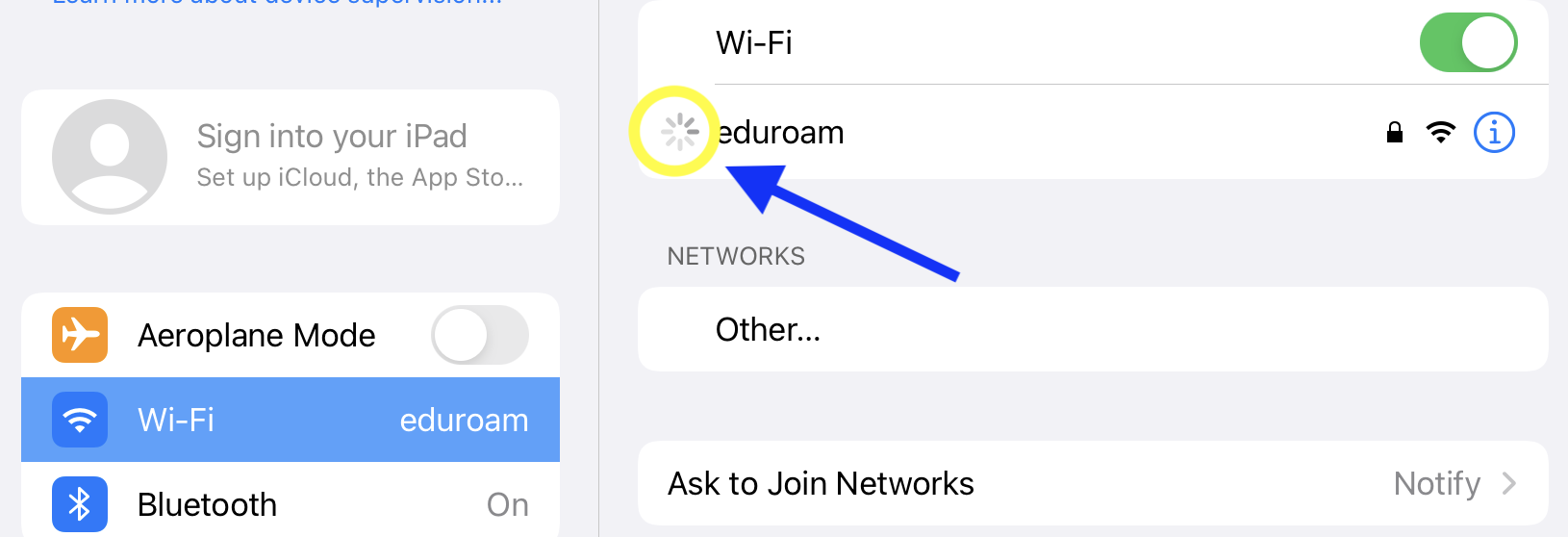
| 2. Tap on the Information "i" Icon |

| 3. Turn OFF the Private Address slider |
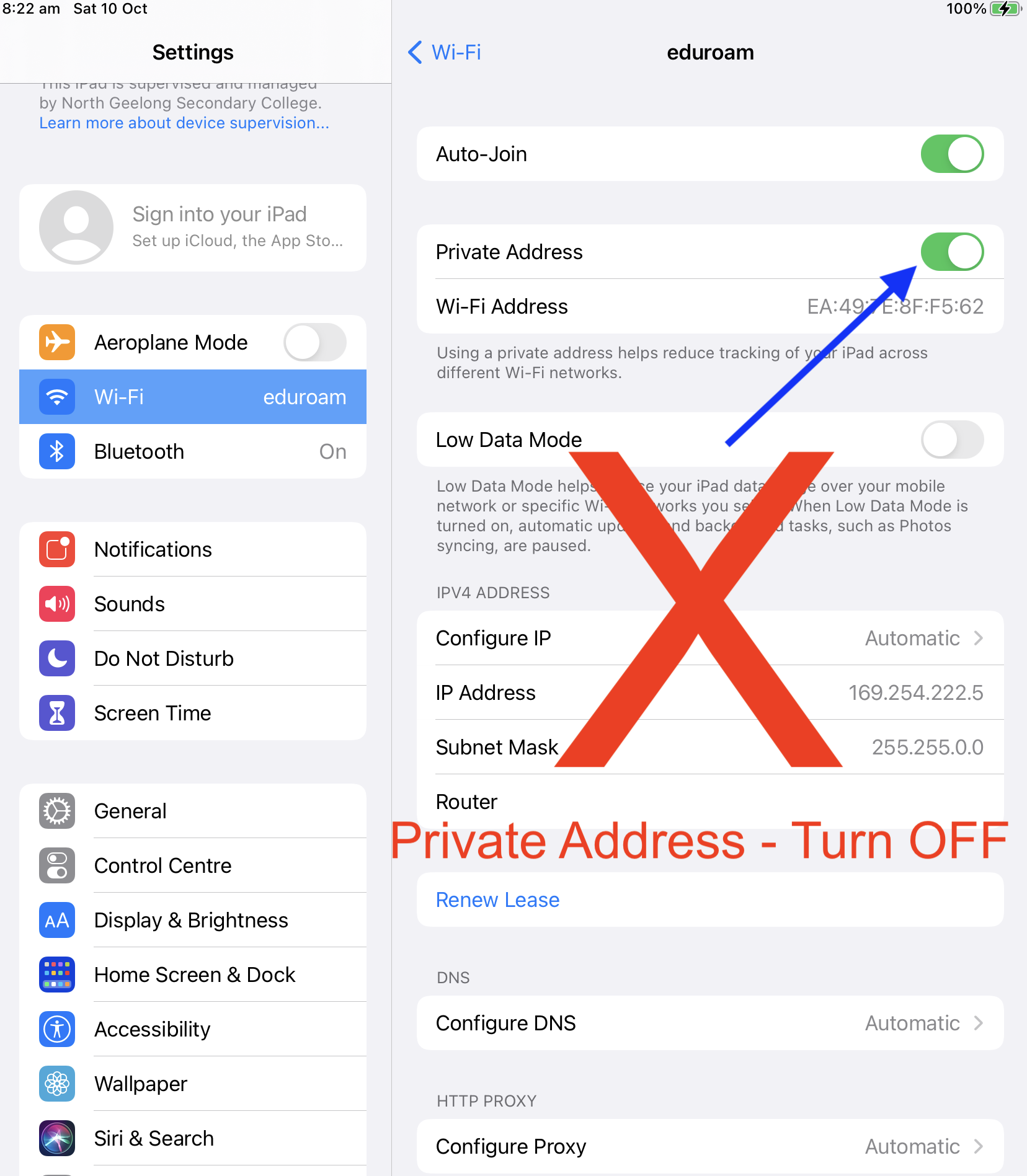
| 4. Once Private Address is turned OFF you will be asked to Select "Rejoin" |

| 5. Once your iPad connects to the eduroam Wi-iFi, you will see your allocated IP Address (starting with 172.16.*.*) |

