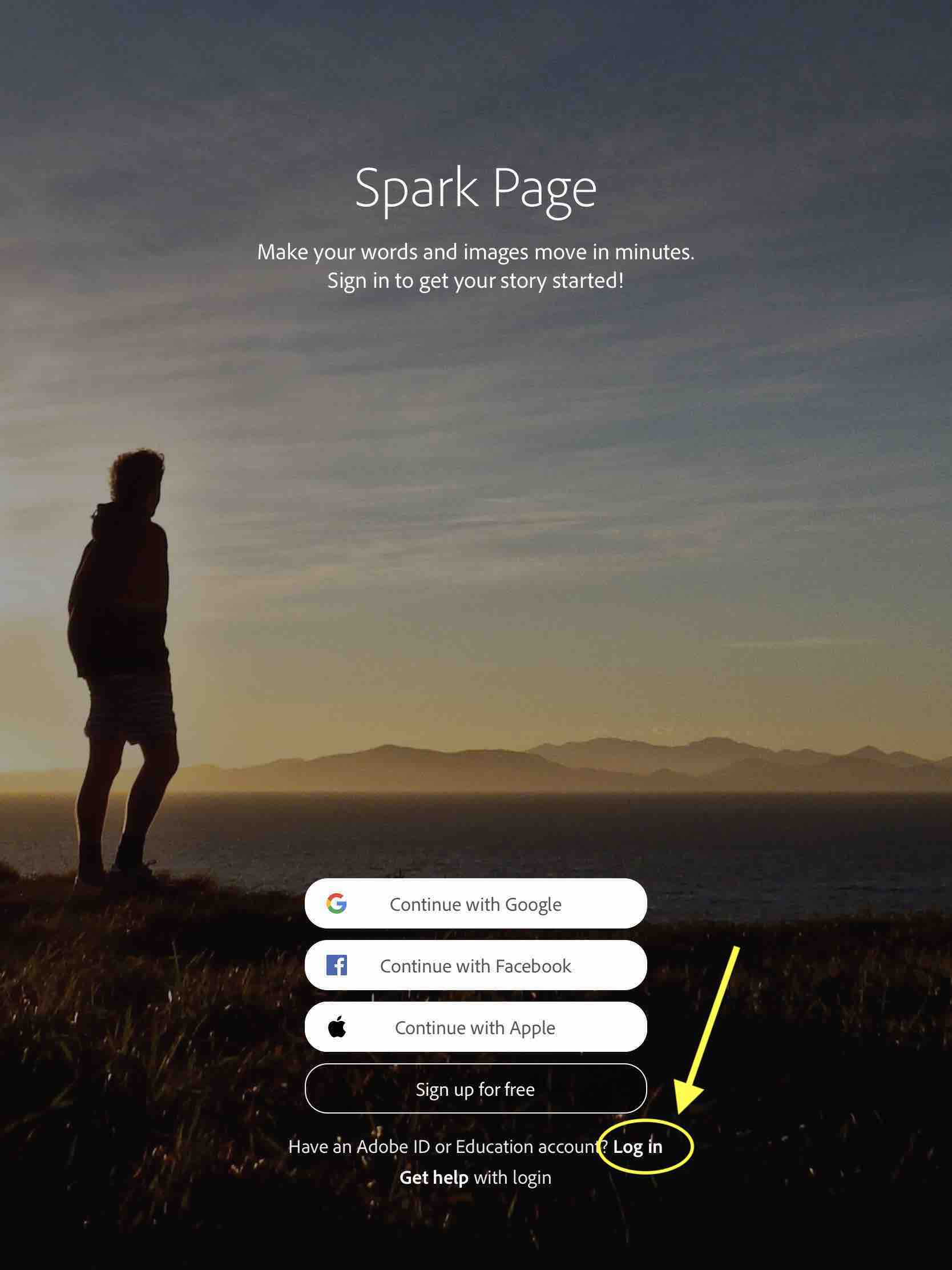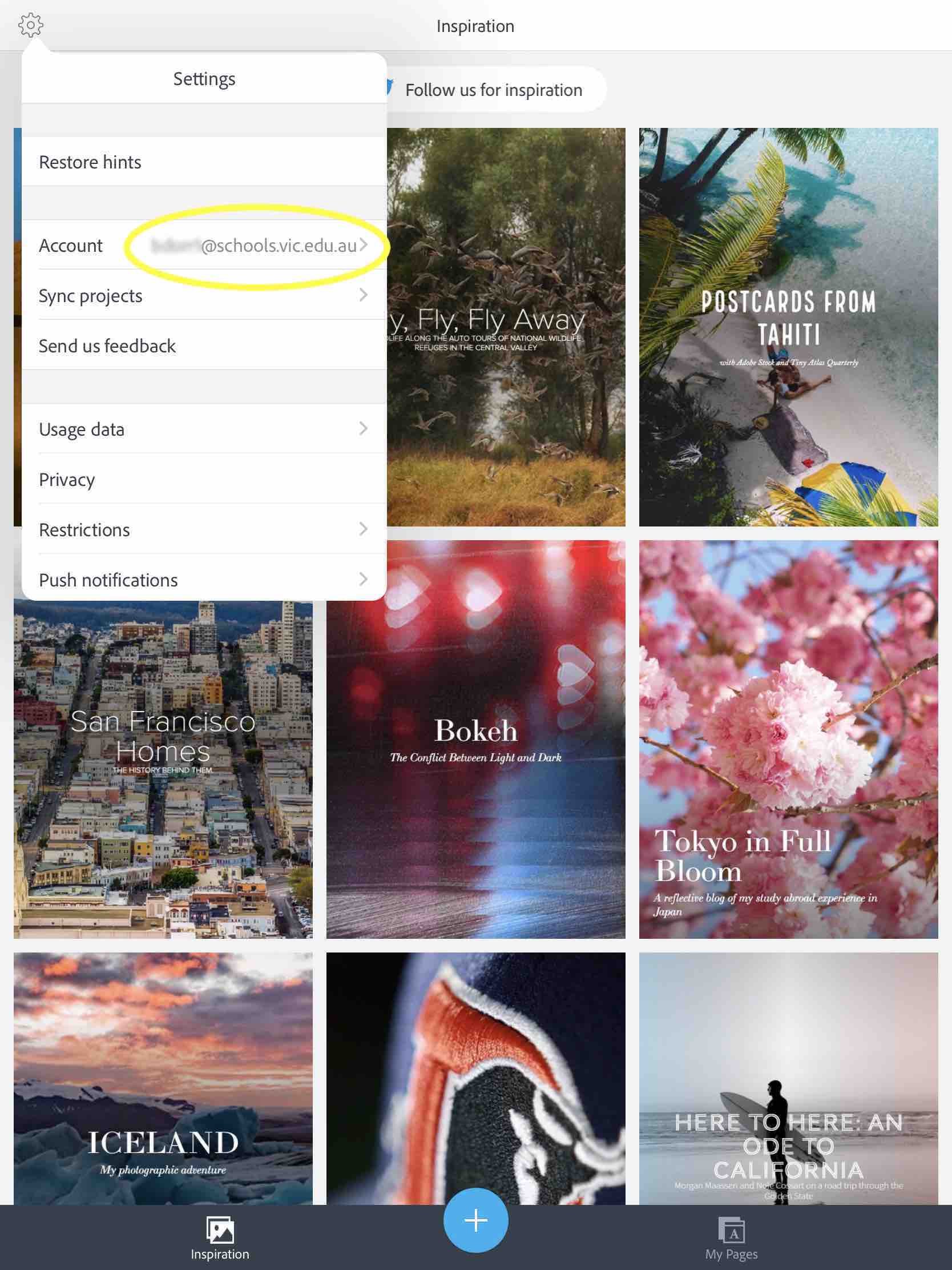Adobe Spark - How to Login (iPad OS)
Print
Modified on: Wed, 18 Mar, 2020 at 2:38 PM
1. Open an Adobe Spark App on your iPad and select the Log In option (indicated)
|
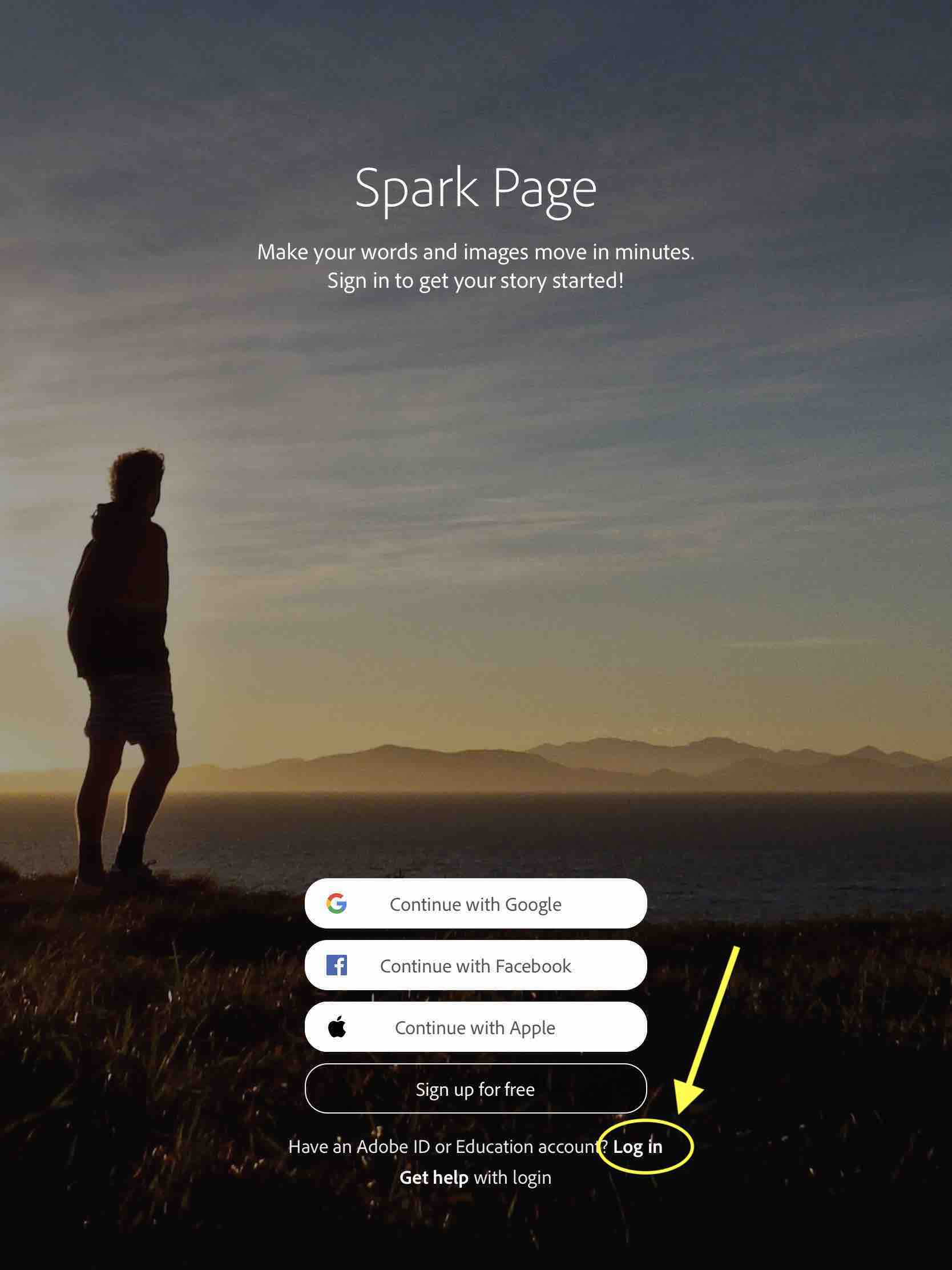
| 2. Enter your eduPass Username (be sure to add "@schools.vic.edu.au" after your Username) |

| 3. At the eduPass sign-on portal, enter your eduPass Username (only) & Password |

| Note: You may see an error page after this step. Wait, and the App will open with your account information |
| 4. In the Adobe Spark App, under the Settings icon you should see your account information |
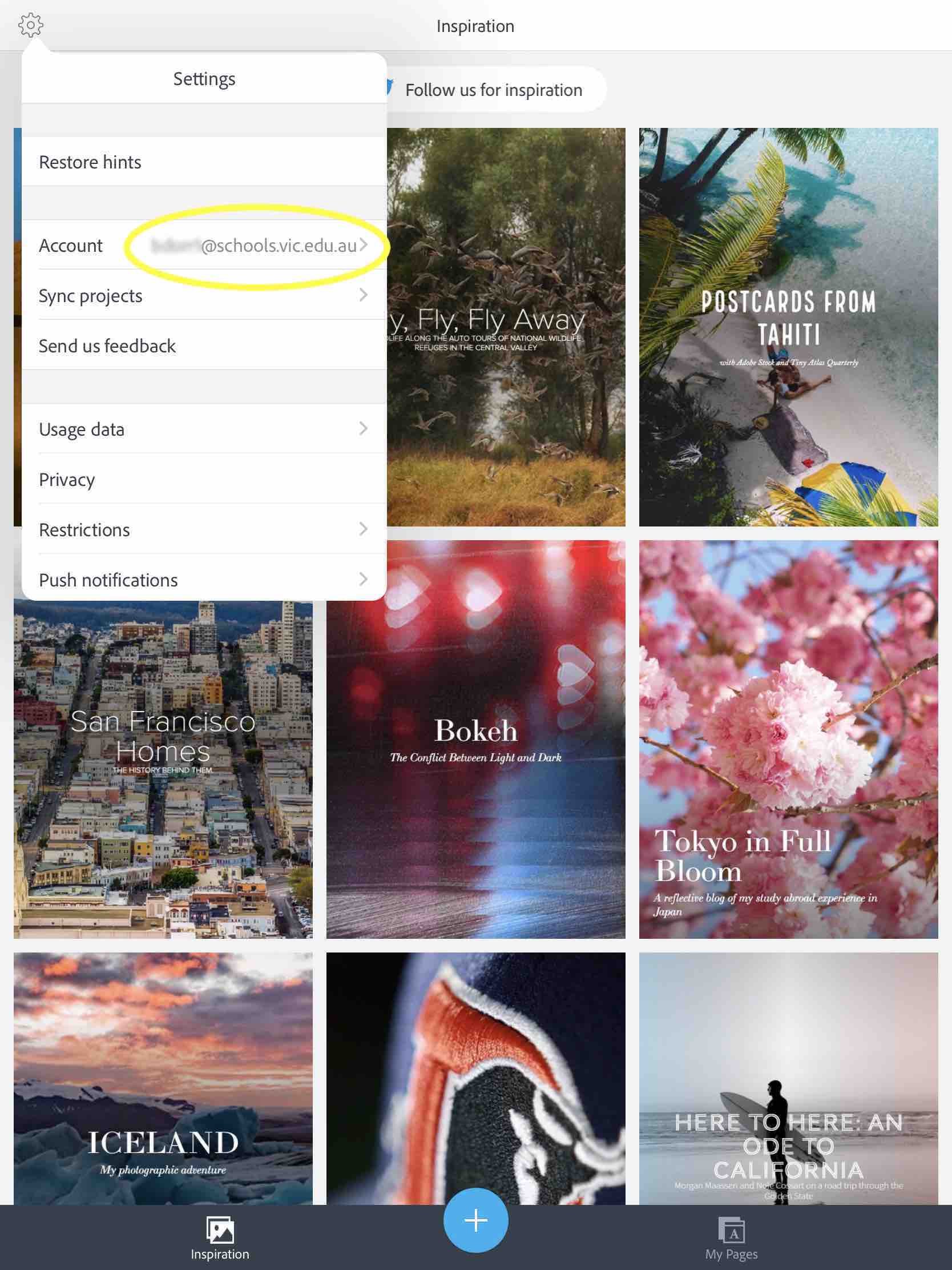
Did you find it helpful?
Yes
No
Send feedback Sorry we couldn't be helpful. Help us improve this article with your feedback.